Overview
ThoriumLXC, a set of ready-to-use container images designed to run Massive Network Game Object Servers (MaNGOS) projects inside Docker. If you're not familiar with Docker, think of it like baking a cake. Normally, you'd gather ingredients, tools, and a recipe, and then hope it turns out the same every time. Docker makes things easier—it's like getting a fully baked cake in a box, ready to enjoy.
Prerequisite Installation
Before diving into any of the emulator server container images, you'll need to perform the prerequisite installation steps outlined in the installation guide. These steps are responsible for installing everything you'd need to be able to run one of the environments.
Emulator Project Container Images
If you have a project that you are interested in, you can find the instructions below:
 VMaNGOS is an open-source project, known as Vanilla MaNGOS, devoted to accurately recreating an earlier eras of vanilla progression.
VMaNGOS is an open-source project, known as Vanilla MaNGOS, devoted to accurately recreating an earlier eras of vanilla progression.
An emulator focusing on vanilla content progression.
The point of this emulator is to recreate the functionality of that which it is emulating as closely as possible. Currently it supports build variants from 4544 to 5875+.
 CMaNGOS Classic is an open-source project, known as Continued MaNGOS, with variants named Classic, TBC and WOTLK.
CMaNGOS Classic is an open-source project, known as Continued MaNGOS, with variants named Classic, TBC and WOTLK.
These projects are focused on Doing Emulation Right!
It provides a stable, community-driven environment for enthusiasts who want to preserve and explore earlier game mechanics.
 CMaNGOS TBC is an open-source project, known as Continued MaNGOS, with variants named Classic, TBC and WOTLK.
CMaNGOS TBC is an open-source project, known as Continued MaNGOS, with variants named Classic, TBC and WOTLK.
These projects are focused on Doing Emulation Right!
It provides a stable, community-driven environment for enthusiasts who want to preserve and explore earlier game mechanics.
 CMaNGOS WOTLK is an open-source project, known as Continued MaNGOS, with variants named Classic, TBC and WOTLK.
CMaNGOS WOTLK is an open-source project, known as Continued MaNGOS, with variants named Classic, TBC and WOTLK.
These projects are focused on Doing Emulation Right!
It provides a stable, community-driven environment for enthusiasts who want to preserve and explore earlier game mechanics.
Project Configurations
You can download the configuration files for running any of the emulator projects from their respective getting started guides linked above. Each project provides these files to help you set everything up. Keep in mind that you'll need Docker Compose installed on your system, so if you haven't done that yet, check out the installation guide.
Each repository includes the following key files:
compose.yaml- The main configuration file for Docker Compose that defines the services needed to run the emulator.mangosd.conf- Configuration settings for the world server. This controls how your game world behaves.realmd.conf- Configuration for the login server, managing player authentication and account access.README.md- A guide that explains how to get started with the emulator project.
This will look like the following within the file system viewer for your operating system:
.
├── compose.yaml
├── mangosd.conf
├── realmd.conf
└── README.md
How to download project configurations
Git as an Option
If you are familiar with git, you can download any of the emulator server repositories using Git instead of downloading the archive.
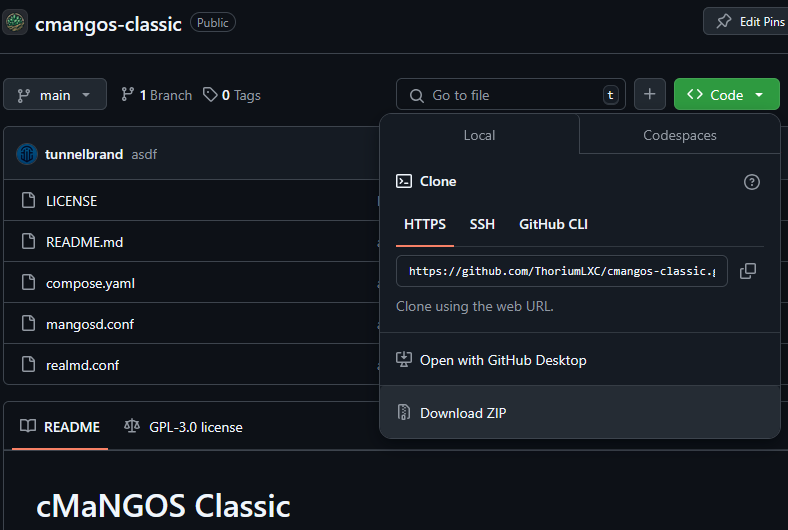
To get the files for this Docker Compose setup, visit the repository on GitHub. Under the green “Code” button (or in the “Releases” section, if available), you'll find an option to download a ZIP archive of the code, labeled Download ZIP.
Download and save the ZIP archive to a location on your computer, then extract its contents.
GitHub Code Download Button
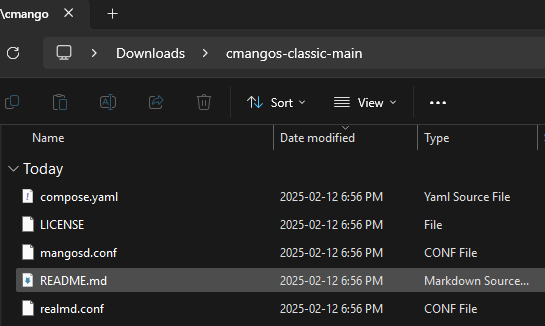
You will end up with a folder that includes the compose.yml file and other files for the emulator server.
Follow the steps in the README.md file (opening it in a text viewer), or the instructions in emulator project container images.